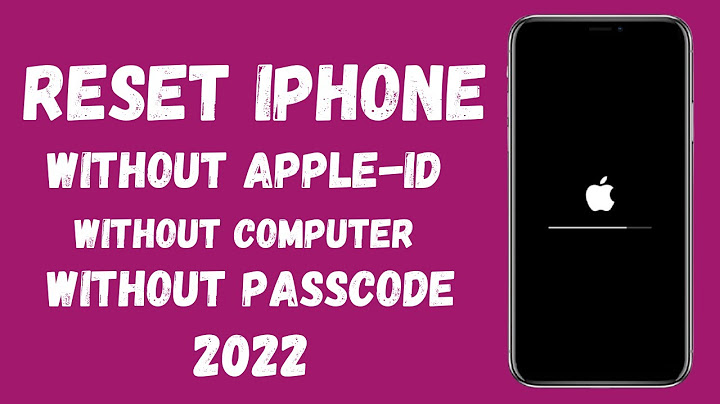Show
With the help of the iTunes or 3rd-party tools, we can surely factory reset any iPhone without Apple ID password. We list 3 ways to factory reset your iPhone without Apple ID password. And walk you through the steps of each method. When you decide to factory reset your iPhone, all the data will be deleted. It would be better to do an iCloud backup or back up your iPhone with iTunes. How to Factory Reset an iPhone without Apple ID Password:Method 1: Directly Reset iPhone in Settings without Apple ID PasswordMethod 2: Factory Reset iPhone by iTunes without Apple ID PasswordMethod 3: Factory Reset iPhone with iBypass TunerMethod 1: Directly Reset iPhone in Settings without Apple ID PasswordThe method only works on the iPhone that Find My feature is off. 1. Head to Settings > General > Reset on your iPhone. 2. Tap Erase All Content and Settings.  Method 2: Factory Reset iPhone by iTunes without Apple ID PasswordIf you already get the iTunes on your computer and Find My iPhone is off, it’s a good idea to try a factory reset your iPhone by iTunes without Apple ID password. However, it you are locked out of the iPhone, you have to put your iPhone to the Recovery Mode or DFU Mode before resetting it. Step 1: Connect your iPhone to the computer and put your iPhone to Recovery Mode first. Step 2: As long as the iTunes detects your iPhone, click on Restore iPhone… on the phone info page.  Method 3: Factory Reset iPhone with iBypass TunerCocosenor iBypass Tuner is a remarkable software that could efficiently disable Find My feature without password and then remove Apple ID without Apple ID password in a few clicks. But screen lock has to be removed first. Step 1: Download, install and launch iBypass Tuner.Step 2: Jailbreak your iPhone.It could be difficult to jailbreak an iPhone on Windows PC, nevertheless, iBypass Tuner does a great job in creating a jailbreak USB flash drive. And then you can jailbreak your iPhone with the USB flash drive. See more details on: 2 Ways to Make checkra1n Jailbreak USB Flash Drive for Windows How to Use checkra1n to Jailbreak iOS Devices on Windows PC Step 3: Select Turn off FMI. Step 4: Read the warning and click Start.Check select to confirm that you have read and agreed on the service items. And then click Start.  Step 5: Change the status of FMI to OFF and click Confirm.Click Enable to go to the query website to check on the Find My status on this iPhone.   Click Copy to copy the serial number and paste it on the check box on the website.   If the query result shows that Find My on this iPhone is OFF, it means Find My has been successfully turned off, without password.  Then, you can change the status of Find My to OFF on the program, and click Confirm.  Step 6: Remove Apple ID.After clicking Confirm, the program will automatically remove Apple ID. And the iPhone will be restored to factory resetting.  Related Articles
How do I wipe my iPhone without Apple ID password?Use a computer to erase iPhone
You can use a Mac or Windows PC to erase all data and settings from your iPhone, restore iPhone to factory settings, and install the latest version of iOS. Connect your iPhone to your computer with a USB or USB-C cable. You may also need an adapter.
Can you factory reset a locked iPhone without Apple ID?You can reset iPhone without Apple ID by using the Recovery Mode. Press the 'Home' button and 'Wake/Sleep' button until the 'Recovery' screen appears. Then press the 'Volume Down' and 'Wake/Sleep' buttons.
How do I reset my iPhone 5c without iCloud password?Reset iPhone without iCloud Password via PhoneRescue for iOS. Connect your iPhone to the Computer. ... . Choose the Reset Mode. ... . Enter Recovery Mode. ... . Download the Firmware Package. ... . Reset/Erase your iPhone.. |

Related Posts
Advertising
LATEST NEWS
Advertising
Populer
Advertising
About

Copyright © 2024 en.apacode Inc.