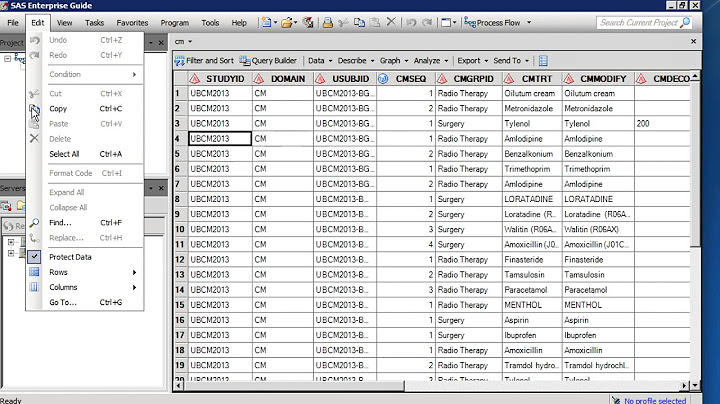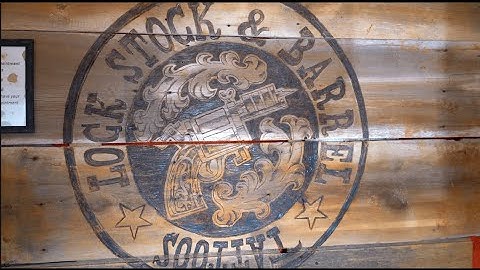Show FRP or Factory Reset Protection is a Security Feature on LG Aristo 5 which is automatically activated when you set up a Google™ Account on Your device. but it become a Problem when the People don’t care it. they setup Google account on their Phone and don’t Remember it’s password & the device goes locked after resting it. so if you are facing the same issue on Your LG Aristo 5 than You can fix it by following the below instructions. LG Aristo 5 Run on Android 10 & it is Powered by Mediatek helio P22 Processor. it is a dual SIM smartphone support Nano SIM cards. connectivity features Include bluetooth hotspot WIFI GPS 3G & 4G. What is FRP/Factory Reset Protection:Factory Reset Protection (FRP), is a security feature on Android devices with Lollipop 5.1 and higher. FRP is automatically activated when you set up a Google™ Account on your device. Once FRP is activated, it prevents use of a device after a factory data reset, until you log-in using previous Google account. Download Links:
Steps to bypass FRP on LG Aristo 5 Without PC:1. From Very first “Welcome screen” Remove SIM, again Insert SIM (Pin locked SIM), now You will see a Pin lock screen on your phone, just remove SIM try, Screen goes off. 2. Press Power Key, on Lock Screen You Will see a Android Setup notification Like the below image. We Select more Icon as below image( or long press on notification), from Next page we Select Browser app & then Opening Links. 3. from the Next page Scroll down and Select Youtube, Now Click on Top Youtube bar as below image. From the Next Page We Click Notifications/ Then additional Settings in the app. 4. it will take You on Youtube app settings, Go to about/Youtube Terms of Service. 5. it will take You on Chrome Browser.  6. Accept & continue, then “No Thanks”, Now Chrome opened successfully, In address bar type https://romprovider.com/frpbypass 7. Download Google account Manager and Install it 8. again Install FRP bypass.apk and Install it 9. after Success Open FRPbypass and login With the New account 10. done Press Power button Reboot System Now/Restart FRP is an inbuilt data protection feature for all present-day Android smartphones, It protects phones from unauthorized access. After performing a factory reset, If you forget the last active Gmail account which was used on your phone, then, you have to find a solution to unlock your phone. Here, more especially, I share a detailed process to LG Aristo FRP
Bypass – Unlock Google GMAIL Lock [Android 6.0] Without PC/APK (New Security Patch) successfully. So, follow the below process carefully. Google provides the new FRP feature on Android Lollipop, Marshmallow, Nougat, Pie, Oreo, and 10 Q versions. The summarization of factory reset protection is FRP and it basically protects Android users’ personal data and Privacy during thefts. The process of unlocking FRP security has different with every new Android version and phone. So, always remember
the Gmail account information to avoid FRP protection lock. The FRP turns On automatically when you have setup a Google Account on your LG Aristo Phone. After Reset your phone without removing the Google Account, you have to log in with the same Google ID and password that you set up earlier on the device to bypass Google account verification lock on your LG Aristo. In case, your device stuck at the FRP lock verification screen and you have forgotten the account information, Then these simple step-by-step instructions will help you to bypass google account lock from your device. The LG Aristo FRP Unlock process has become very challenging, Also you can use any compatible FRP bypass tool & FRP APK according to your phone to unlock FRP, and here I share the latest FRP Bypass process to bypass FRP lock from your device. How To Disable Factory Reset ProtectionIf you want to disable the FRP lock feature from your LG Aristo then you need to delete the Gmail Account from the device Settings. follow the below process completely to disable the Factory Reset Protection successfully: go to the settings menu=>> Accounts=>> select the Gmail id =>> remove account =>> that’s it.
More: Ramadan Box v4 Latest – All Android Universal FRP Tool (2021)





Read More: LG Stylo 4 FRP Bypass – Unlock Google GMAIL Lock [Android 8.1] Without PC/APK I write about Android FRP Solutions, Android problems, GSM tutorials. If your device stuck at the Google Account Verification screen then here you can find all the possible ways to Bypass it. In my free time, I love to play games: How do I remove a Google account from my LG phone after factory reset?Open “Settings” and “Accounts”. Choose Gmail account and tap on “Remove Account”. Confirm with a tap on “Remove Account”. This is how you can remove your Google account from your LG phone.
How do I bypass Google lock on my LG?What is Google Lock on LG.. Click Accessibility and Enter Accessibility Menu.. Choose Unlock Screen Function.. Click Remove Now Button.. Finish Settings on LG.. Lock Screen Removal Completed.. Joy Taylor.. How do I manually remove FRP lock?UnlockGo (Android)
After successfully downloading software, open the tool on your device and click on the Remove Google Lock (FRP) option. Connect your device with your computer using a lightning USB cable. Click on the Start button to select the first option works for all Android OS version.
|

Related Posts
Advertising
LATEST NEWS
Advertising
Populer
Advertising
About

Copyright © 2024 en.apacode Inc.